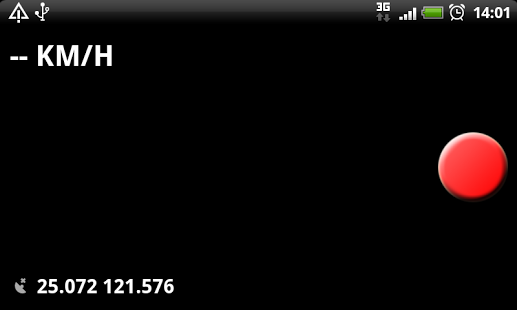CarEyes - Driving logger 0.95
Free Version
Publisher Description
CarEyes is a driving recorder to transform your Android phone into black box application with simple and elegant user interface with easy-of-use.
Features:
1.Support background recording function.
2.Support recycle recording function.
3.Record GPS location information to integrate with Google Map and Video.
4.Offer video manager to Play, Delete, and Edit video description.
5.Auto Accident Detector will save the video when crash.
Know issues:
1. There's little change to encounter crash problem in Defy 2.2, an we believe it's an inherent issue because we met the same problem when using the built-in camera application in Defy.
Improvement Plan:
1.Upgrade the video manager to make it friendlier.
2.Power Monitoring mechanism.
3.Beautify UI.
Special Announcement:
CarEyes was developed by Taiwan Engineer and we hope to offer another choice for driving recorder. So far, we’re in a Beta version and thanks for anyone to use this application. If you have any comment for improving our application or any questions, please contact us by following E-mail.
Email: app.DiorDNA@gmail.com
About CarEyes - Driving logger
CarEyes - Driving logger is a free app for Android published in the Vertical Market Apps list of apps, part of Business.
The company that develops CarEyes - Driving logger is DiorDNA Apps. The latest version released by its developer is 0.95. This app was rated by 1 users of our site and has an average rating of 4.0.
To install CarEyes - Driving logger on your Android device, just click the green Continue To App button above to start the installation process. The app is listed on our website since 2011-05-30 and was downloaded 58 times. We have already checked if the download link is safe, however for your own protection we recommend that you scan the downloaded app with your antivirus. Your antivirus may detect the CarEyes - Driving logger as malware as malware if the download link to com.diordnaapps.CarEyes is broken.
How to install CarEyes - Driving logger on your Android device:
- Click on the Continue To App button on our website. This will redirect you to Google Play.
- Once the CarEyes - Driving logger is shown in the Google Play listing of your Android device, you can start its download and installation. Tap on the Install button located below the search bar and to the right of the app icon.
- A pop-up window with the permissions required by CarEyes - Driving logger will be shown. Click on Accept to continue the process.
- CarEyes - Driving logger will be downloaded onto your device, displaying a progress. Once the download completes, the installation will start and you'll get a notification after the installation is finished.